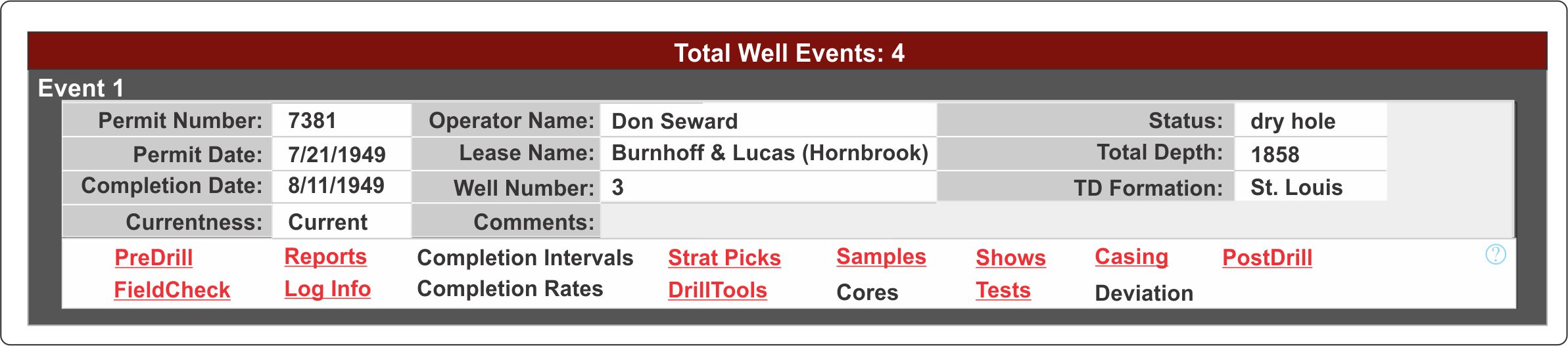
Each Well Event is represented on the main Well Record Page by a separate Event Header.
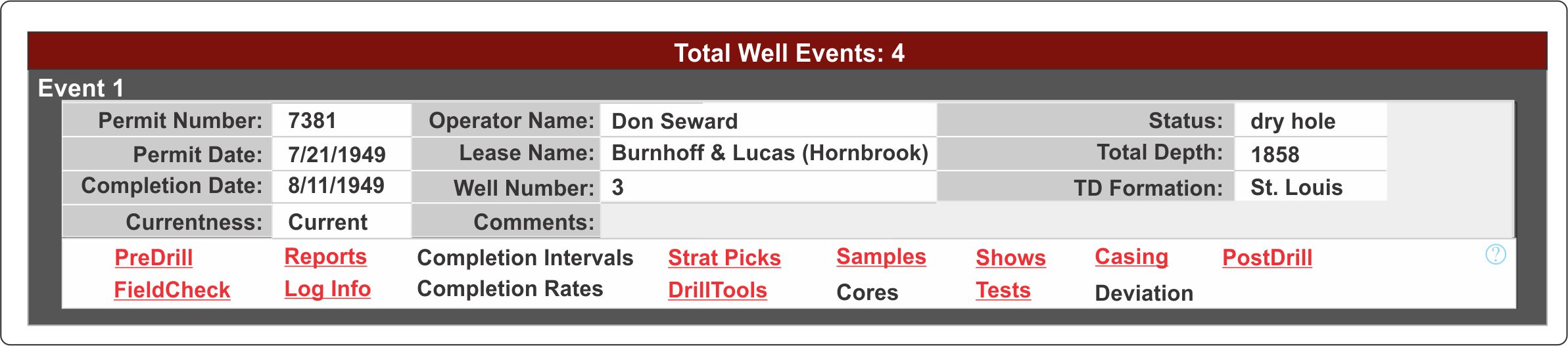
The Well Record Page includes one or more Event Headers. Each Well Event is represented on the Well Record Page by a single Event Header. The first line of the Well Header gives the total number of Well Events assigned to the well. The data fields shown in the upper part of the Well Header contain key information about that particular Event. These data are stored in the Well Events Table which can be downloaded online (see Downloading PDMS Tables).
The bottom part of the Event Header is a menu that contains links to Well Event Subtables. The subtables contain most of the well data associated with each individual Event listed on the Well Record Page. Links to Subtables that contain data are indicated by Red underlined labels; black labels indicate empty Subtables for which data is unavailable, or information may be available but has not yet been entered. The well's Processing Level may suggest which case applies. For an overview of the Subtables, left-click on the blue question mark on the right side of the menu [  ].
].
Each Event is assigned an Event Number that represents its chronological order relative to the other Events for that particular well. This number should not be confused with the Event ID Number which is used internally in the PDMS to create relational links between records.
The tabular data contained in the Event Header and the Well Events Table are listed below.
Follow the Links to full explanations, if available:
| ● |
Each Event is assigned an Event Number that represents its chronological order relative to the other Events for that well. |
|
| ● | Event ID Number |
The Event ID Number is used to uniquely identify every Well Event in the PDMS (the Event ID Number is not displayed in the Event Header; however, it is included as a value in the Well Event Subtables when they are downloaded from the PDMS). |
| ● | Permit Number |
A number issued by the Division of Oil and Gas (DOG) to identify wells and/or well operations. |
| ● | Permit Date |
The date a well is permitted by the Division of Oil and Gas (DOG) |
| ● | Completion Date |
The reported date that a well is made ready for production, operation, or is abandoned |
| ● |
The status or state of a Well Event |
|
| ● | Total Depth |
The deepest reported total Measured Depth (in feet) for a Well Event |
| ● | TD Formation |
The Geologic Unit or formation penetrated at the Total Depth of a Well Event |
| ● | Lease Name |
Name of the lease on which the well location falls |
| ● | Operator Name |
The name of the company that performs the drilling or the responsible party |
| ● | Well Number |
The "number" given by the operator to help identify the well; this is used exactly as it is reported for the well. |
| ● | Currentness |
Indicates whether the Well Event is currently active or in use. It is important to note that more than one Well Event may be Current at the same time. One such instance occurs when a well is dually completed for separate purposes; say, if the well is completed as an oil well in one formation and at the same time it is being used for water injection in a different formation. Each completion is represented as a separate Event. Another case is when a horizontal (deviated) well is completed for production from multiple lateral holes. Each lateral is considered a separate Well Event. |
| ● | Comments (Event Header) |
Comments related to the Well Event |
The bottom part of the Event Header is a menu that contains links to Well Event Subtables. The subtables contain most of the well data associated with each individual Event listed on the Well Record Page. Left-clicking the Red underlined labels links to subtables that contain data; black labels indicate empty Subtables for which data is unavailable, or information may be available but has not yet been entered. The well's Processing Level may suggest which case applies.
For wells having more than one Well Event, the list of Event Headers includes the Subtable Menu for each individual Event. At the bottom of the list is an additional menu, called "Composite Summaries." Selecting a Subtable from this menu retrieves the combined data for all of the Well Events and displays it in a single table. This is a convenient way to compare available records from the entire history of the well.