The Well Record Page is the opening page for data associated with a particular well. All of the data for an individual well in the PDMS are collectively termed its Well Record. The page opens when its associated IGS ID Number has been selected from a Well Record Search.
The Well Record Page contains button options and two main sections:
One can only arrive on the Well Record Page by way of a Search Result involving one or more wells. If a search returns multiple wells, then left-clicking the "Return to Search Results" will return the most recently visited page of the Search Results, and the most recently selected well is highlighted.
If the user has arrived at the Well Record Page by a search that only returns a single well, then clicking "Return to Search Results" the search results will obviously return to a Search Result containing the same well, and because the PDMS automatically connects to the Well Record when only one result is returned, the user is simply sent back to the same Well Record Page were the "Return to Search Results" button was clicked. Caution! In other words, one will go in circles if one attempts to use the "Return to Search Results" button when the previous Search Result contained only one well. TO DO: Correct this issue at some time in the future.
The Well History Report button generates a PDF file containing most of the information about the subject well. One might describe it as comparable to a scout ticket, only much longer. While it was intended as a way for printing a hardcopy document of a well's information, it might also be used as a quick way to look at the well data without clicking through the various links and tables on the Well Record Page. The drawback to using the Well History Report instead is of the menus is that no hyperlinks to related files, reports, logs, and help resources are available.
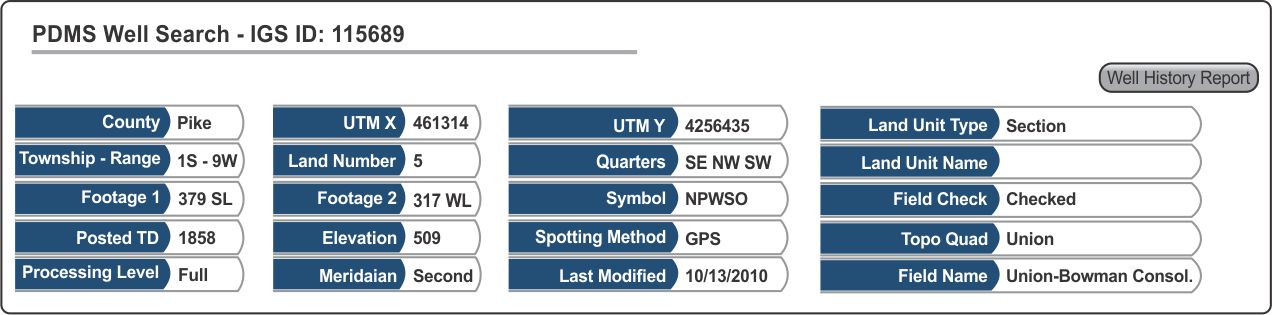
The top part of the Well Record Page is the Well Header, which primarily contains information about the well's location, plus some summary information about the well. For full explanations of the data fields in the Well Header section, left-click their individual labels on the Well Header or see the Well Header (Location Table) Help Topic.
The values displayed in the Well Header are stored in the Location Table. When the PDMS tables are downloaded (see Downloading PDMS Tables), the Location Table is downloaded by default.
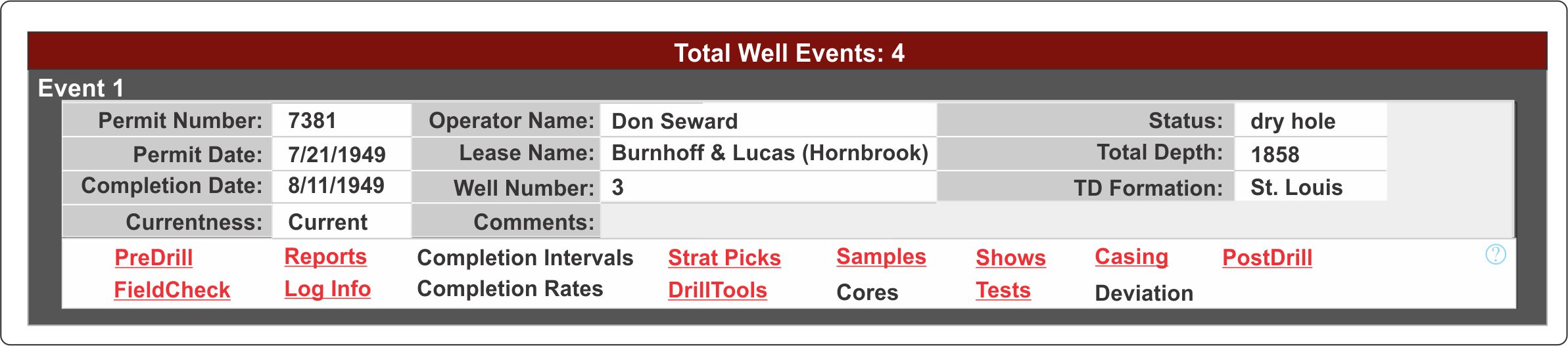
Beneath the Well Header, are one or more Event Headers. Each well in the PDMS has been divided into one or more chronological Well Events that represent a well's history.
Each Well Event is represented on the Well Record Page by an Event Header. The data fields shown in the upper part of the Well Header contain key information about that particular Event. These data are stored in the Well Event Table which can be downloaded online (see Downloading PDMS Tables).
More detailed explanations of the Event Header and the Well Events Table are available by following their links.
The bottom part of the Event Header is a menu that contains links to Well Event Subtables. The subtables contain most of the well data associated with each individual Event listed on the Well Record Page. Red underlined labels link to subtables that contain data; black labels indicate empty Subtables for which data is unavailable, or information may be available but has not yet been entered. The well's Processing Level may suggest which case applies.